
→ How to redeem the bonus code
FAQ
Q: Will the components of the controller set be available to purchase separately?
A: At the moment, the HOTAS Flight Control System & Mount is only available as a set.
Q: Is it compatible with consoles?
A: The product can only be used with PC with the operating systems WindowsⓇ11/10.
Q: What game software is compatible with the HOTAS Flight Control System & Mount?
A: Please, check the compatibility table listed on our website.
Q: Is there a default button mapping?
A: There is a default button mapping when used with ‘War Thunder’.You can select it in-game through the Controls Setup Wizard: “HORI HPC-045U HOTAS Flight Control System & Mount”.Other supported game software does not have a pre-defined button mapping. It is possible to change the buttons according to preferences when starting the game.
Q: Can I remap the buttons and adjust sensitivity?
A: Yes, buttons can be remapped using the dedicated app. Also, some game software allows you to adjust the sensitivity. Please, download the app from our website.
Q: Can I map functions to button combinations?
A: Yes, you can also assign functions to button combinations.
Q: What is the size of the desk to which the clamp can be attached?
A: Please, check the instruction manual. If you would like to check before purchasing, use the image below as reference.
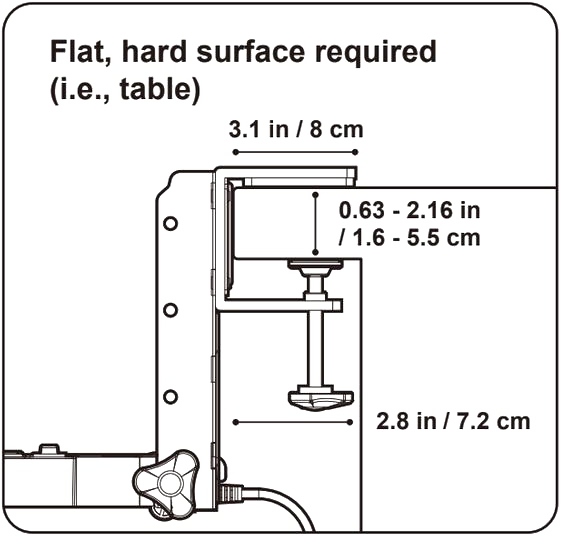
Q: Are any tools required to install the clamp?
A: Yes, a screwdriver is required (not included). Please make sure you have have it ready before assembling. You can find a guide on how to assemble the clamp in the instruction manual.
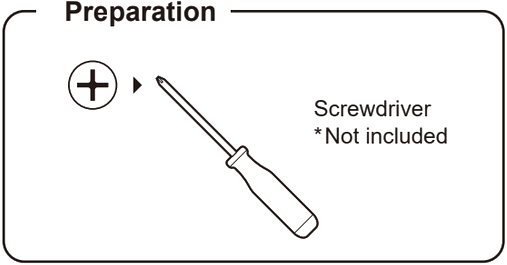
How to redeem the bonus code
You can redeem the bonus content on the Gaijin Entertainment website.
1. Please, open the following link: https://gaijin.net/ and enter your account credentials directly on the ‘Gaijin entertainment’ web page.

2. Enter email address and password to login or create a new account.
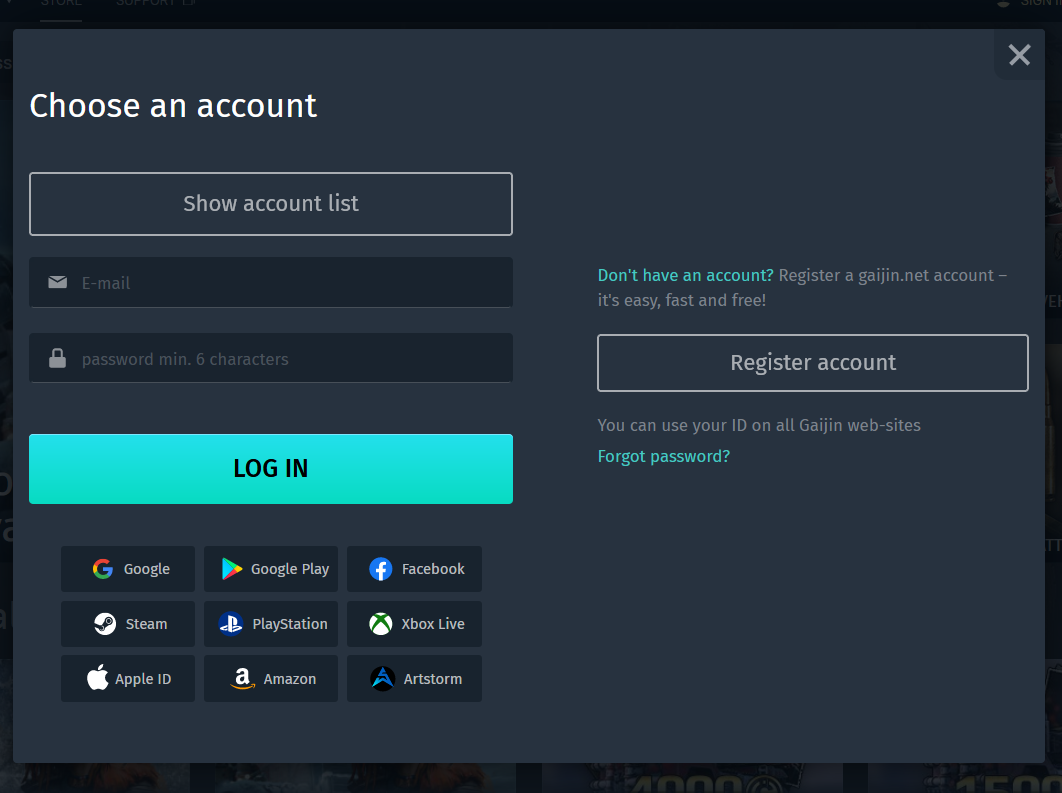
3. Enter the bonus code into the activation key field and click "Activate" to redeem your bonus content.

SUPPORT
Q: The product does not work properly
A: It may not be connected correctly. Please, try to connect it to each USB port of your PC.
Q: I am having problems with the firmware update.
A: If the app unexpectedly closes during update, please try the following.
➀ If you are using a USB hub, please connect the controller directly to the PC.
② Disconnect all other USB devices, restart the app, and run the update.
③ Close all other running programs (Google, etc.), restart the app, and run the update.
④ If you have a security software installed on your PC, please temporarily pause it, restart the HORI Device Manager App, and perform the update.
If the problem still persists, please contact us via info@horiuk.com.
Q: The product does not work in my game.
A: Please make sure that the buttons are mapped correctly. For War Thunder, you can load the standard mapping in the Controls Setup Wizard. For other games, the buttons need to be mapped individually via in-game settings.
For further questions or feedback, please do not hesitate to contact us via info@horiuk.com. Thank you.
