App Update
* Added steering sensitivity adjustment function.
Download the newest HORI Device Manager here:

New App Content
By updating, you can adjust the steering sensitivity of the wheel within the app. Simply download the app and access the Sensitivity Settings in the Steering Settings tab.
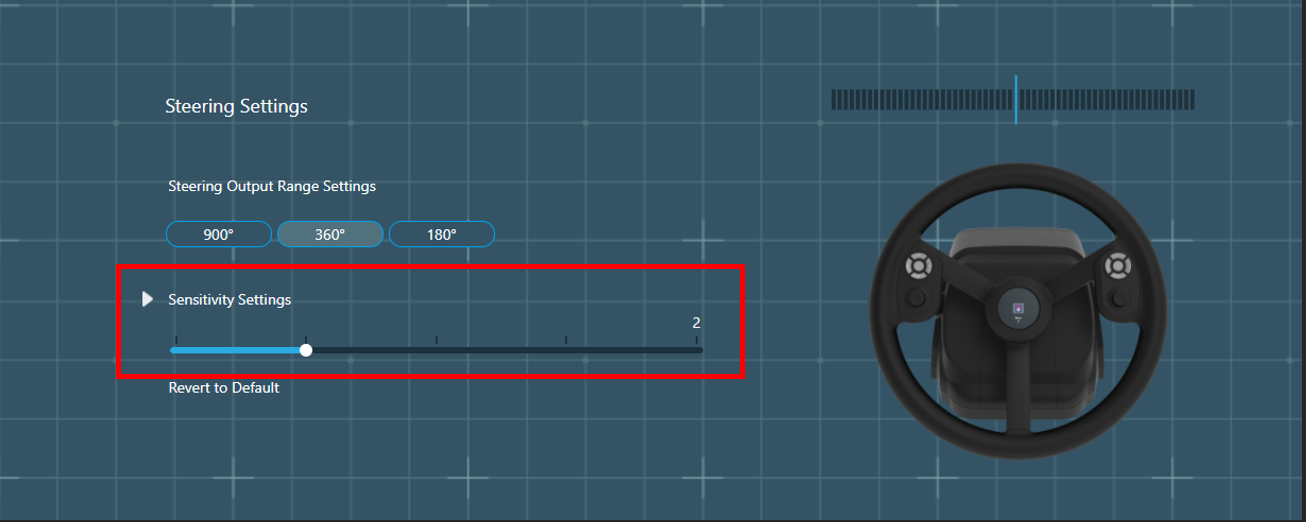
App Install Instructions
The file, “HORI Device Manager Setup 1.3.7” will look like the following:

1. Double-click the firmware update app to open it.
Since this is a new and unrecognized application, your computer or virus software may flag this application with a warning. The firmware updater app is safe and virus-free, so please click "Run anyway".
* The message may vary depending on the operating system or anti-virus software.
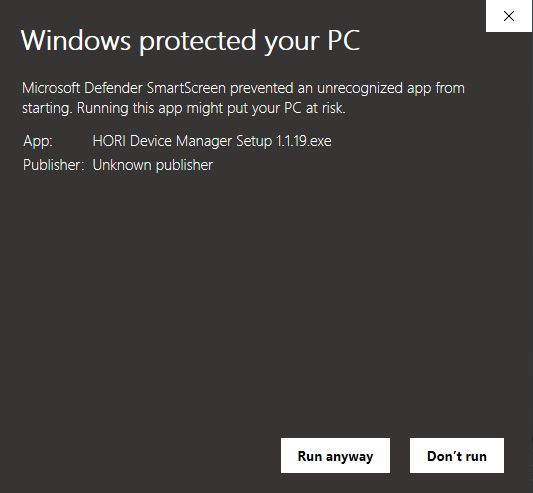
2. The app should look like the below. The app version should be shown as Ver 1.3.7 on the bottom right.
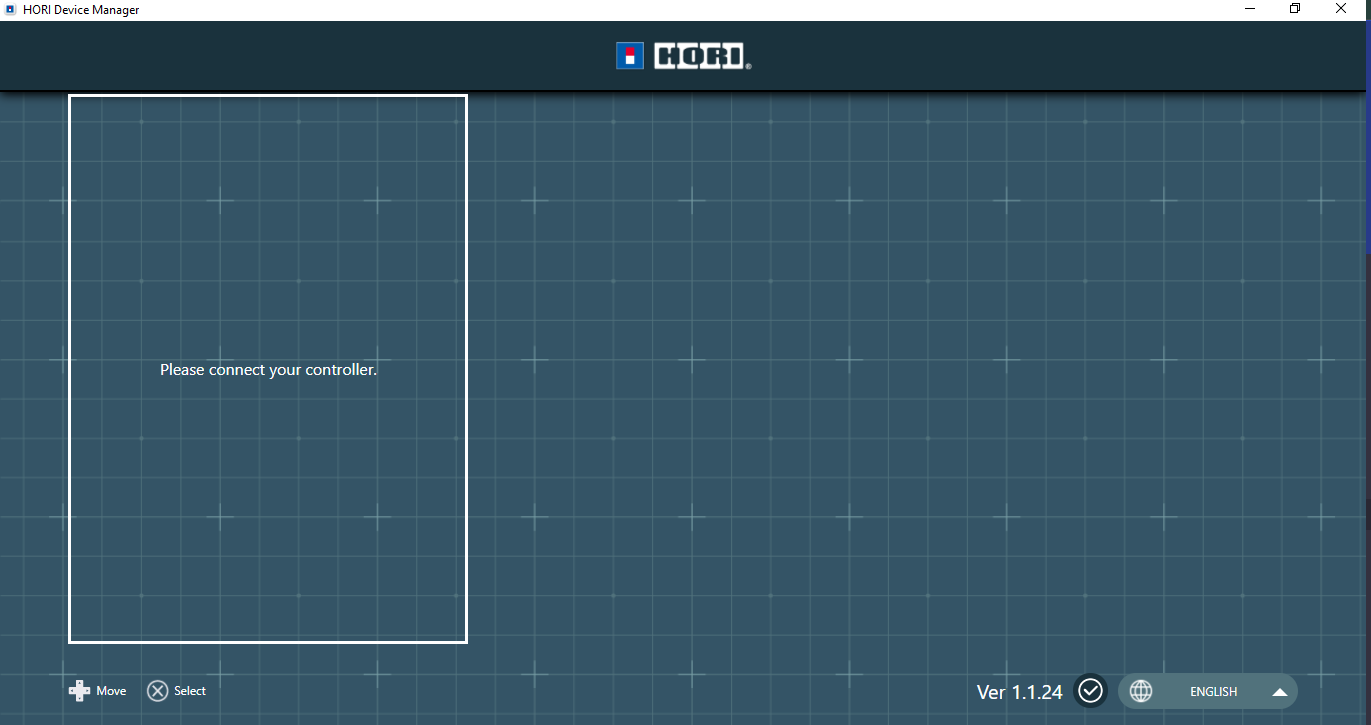
Firmware Update Instructions
1. Connect the Farming Controller steering wheel's USB to your PC. The app should display the HORI Farming Controller Wheel as shown below.
Newest updated Farming Controller version: Ver. 1.3.3
Newest updated Control Panel version: Ver 1.4.0
If your Farming Controller Steering Wheel does not show the newest firmware version, follow the steps below.
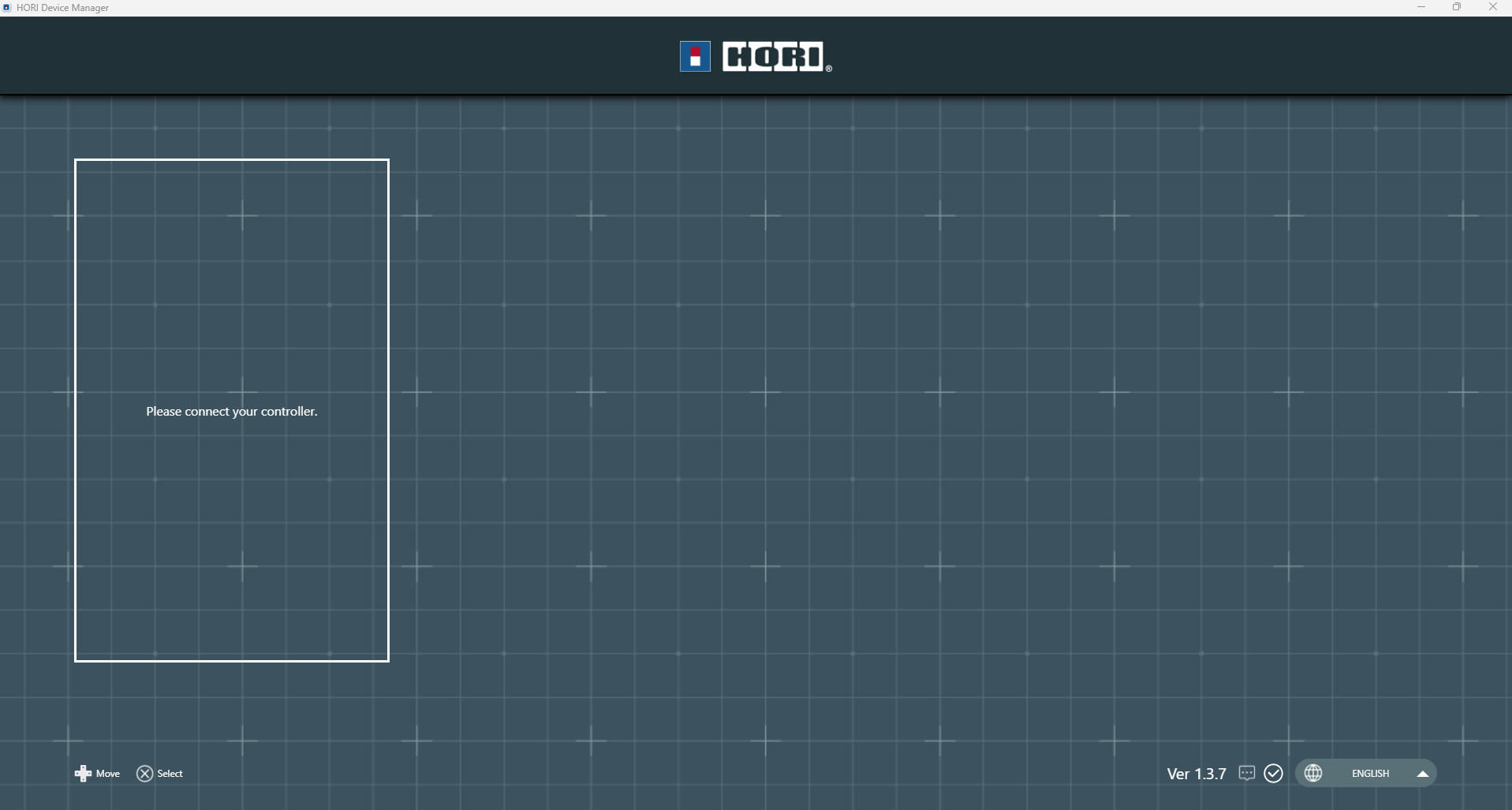
2. Click on the Farming Controller Wheel in the white outlined box and click OK to proceed with the update.
* Do not plug or unplug the USB while updating. This may corrupt the data.
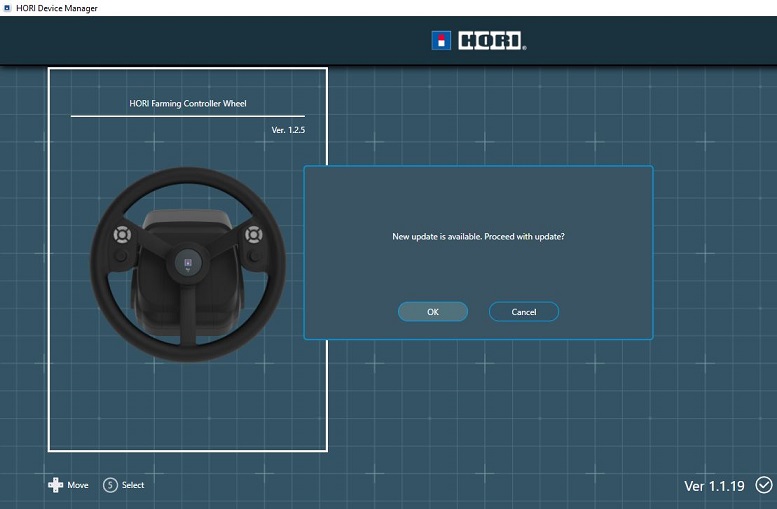
3. Once the below window appears, the firmware update is complete.
Newest updated Farming Controller version: Ver. 1.3.3
Newest updated Control Panel version: Ver 1.4.0
You can now remove the USB cable from the PC and close the firmware update app.
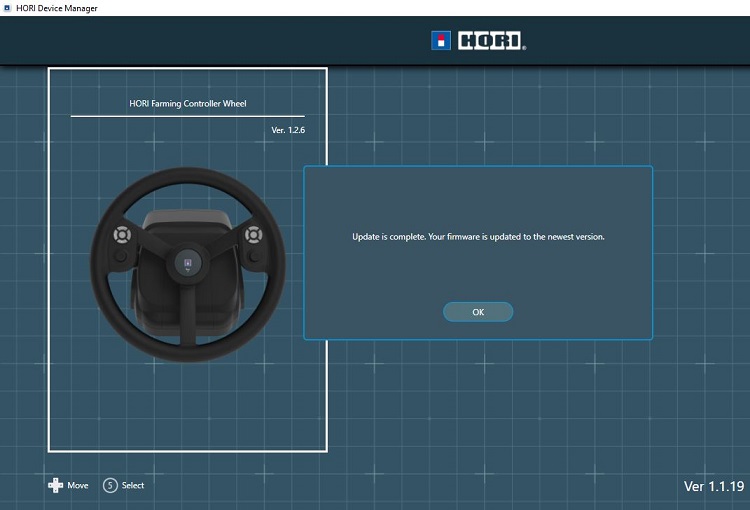
Support
If you are having trouble with the firmware update, please try the following.
- If you are using a USB hub, please connect the controller directly to the PC.
- Disconnect all other USB devices, restart the app, and run the update.
- Close all other running programs (Google, etc.), restart the app, and run the update.
- If you have a security software installed on your PC, please temporarily pause it, restart the HORI Device Manager App, and perform the update.
If the problem still persists, please contact us via info@horiuk.com.
